How to Apply The Trading Pit Discount Code?
Step 1:
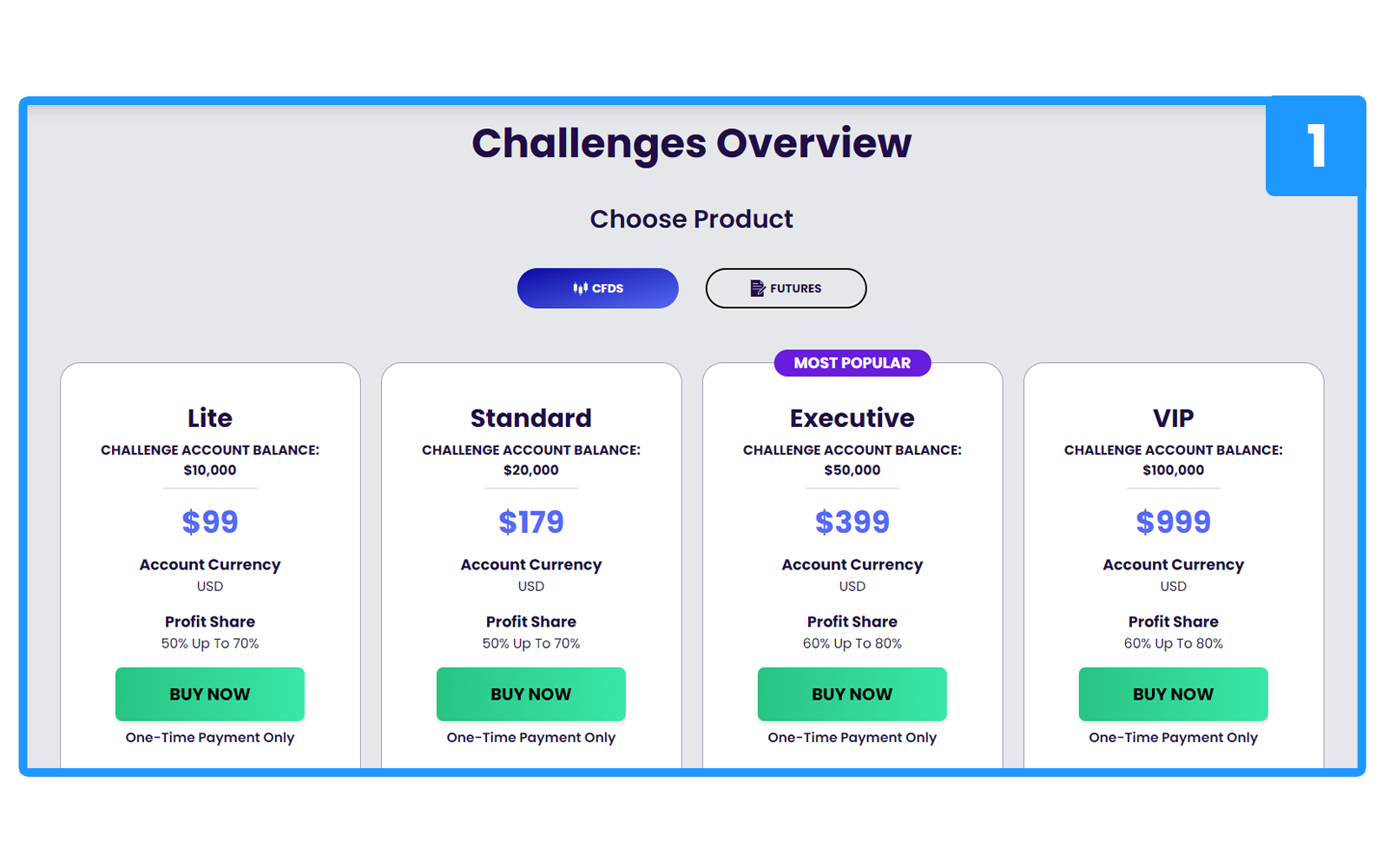
First, find The Trading Pit discount code at the top of the page and click on it. The coupon box will now show “copied,” which indicates your discount code has been copied on your PC or phone’s clipboard. Now hit “Go to Deal“. This will direct you to The TradingPit challenge overview page. Now, choose the deal you want to purchase.
Step 2:
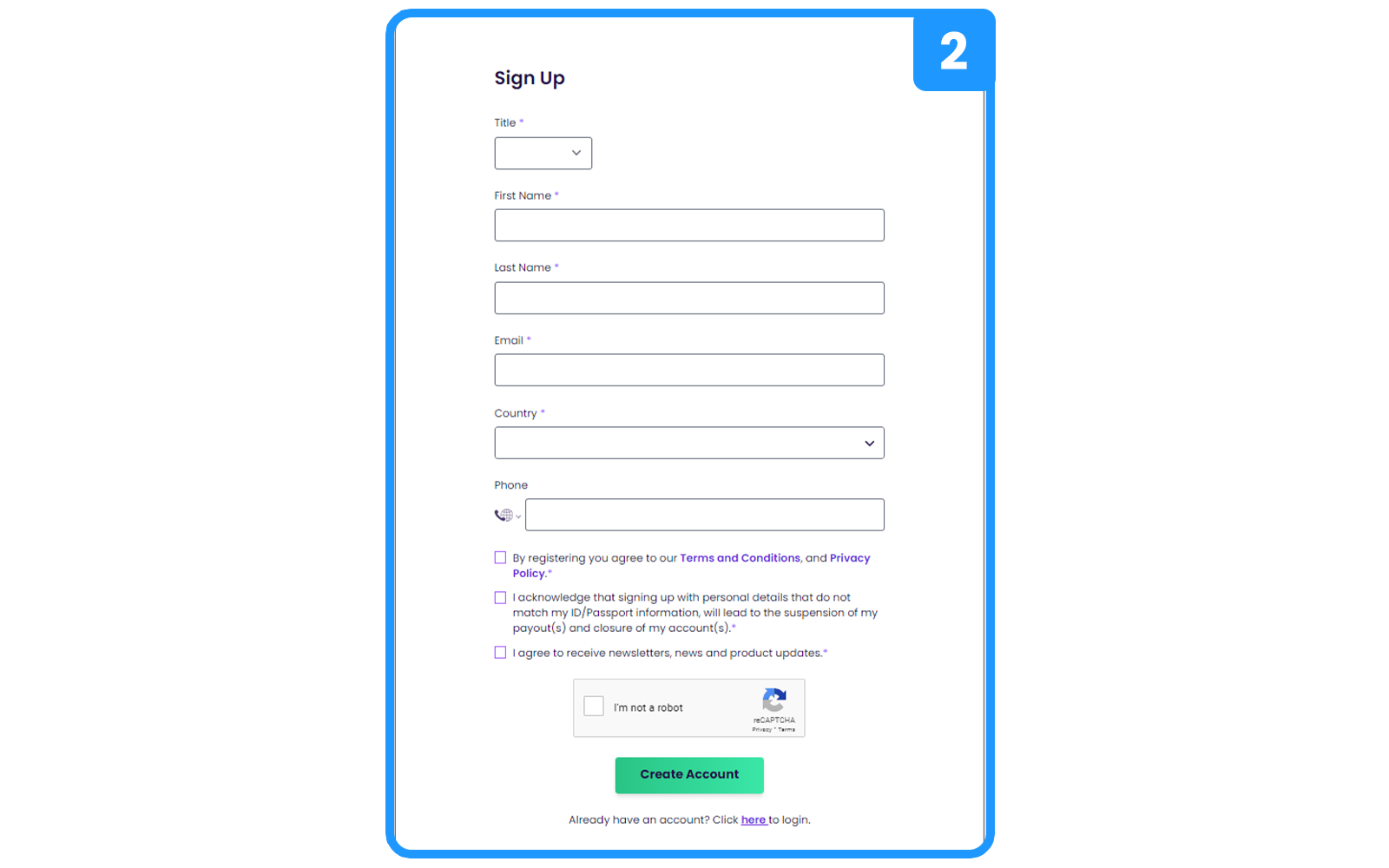
Once you choose your Trading Pit challenge, you will be asked to create an account with your name, country, email, and phone number. Or, if you have an existing account, log into it
Step 3:
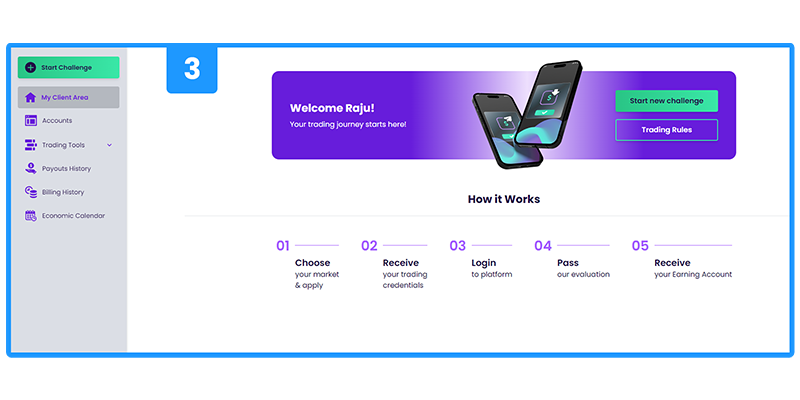
Now, this will bring you to their ‘My Client Area‘ section. You will find a “Start New Challenge” button in the top section. Hit that up to proceed
Step 4:
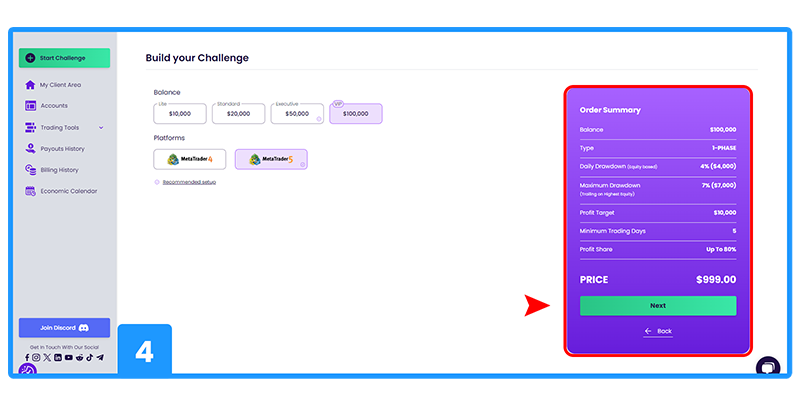
Here, you must choose your account balance and trading platform (MT4, MT5). On the right side, you will get an order summary. Before pressing next, check if everything is in the right spot. The press next.
Step 5:
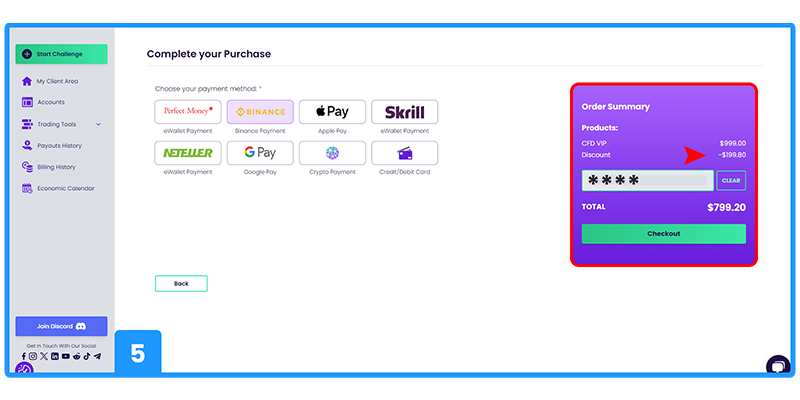
Finally, here is where you put The Trading Pit Discount Code. But first, you must choose your payment method and paste your discount code into the “Order Summary” box. In the box, you will see the original price, how much discount you are getting, and the final amount. Then, once you click the checkout option, your purchase is complete.

