How to Get The5ers Discount?
Step 1:

Discover The5ers discount box, then hit “Go to the Deal.” It will redirect you to the the5%ers website. Here, you will see three of their funding program: Hyper Growth, High Stakes, and Bootcamp. You will see what these programs offer if you click on each of them. Now, Decide which one you want to get and press “Join Our Forces.”
Step 2:

Now, you will be directed to their login page. You can enter your user ID and password to log in if you have an existing account. Otherwise, you will have to create a new account. After that, choose your funding program again here.
Step 3:
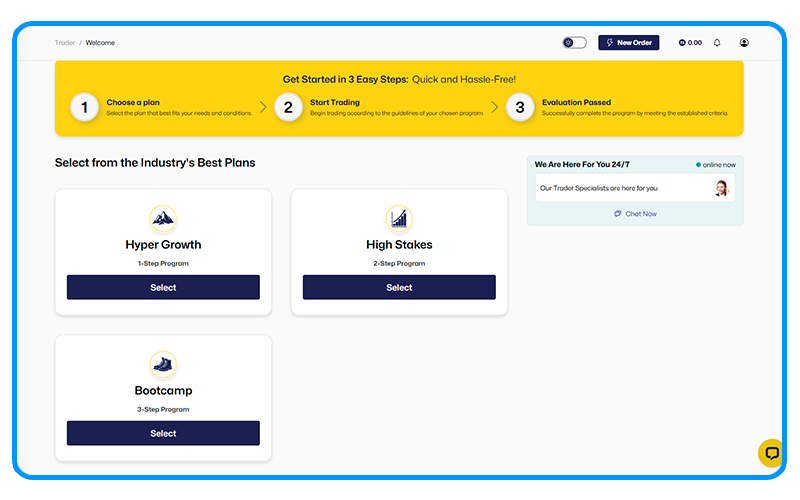
After signing in, you need to select Evaluation Plans again. Choose a plan (Hyper Growth, High Stakes, and Bootcamp) and click the Select button.
Step 4:

Next, choose the funding amount and currency. The5ers offer 4 currency options ( US Dollar, Pound, Euro, and Indian Rupee).
Step 5:

After that, a new page will load where you can see all your account info. Check all the information and the order summary ( On the right side), then select your payment method. You can use a Credit/ Debit Card, Paypal, Crypto, Apple Pay, or Google Pay as your payment method. Finally, press the “Purchase Now” button to fetch your The5ers account.
Video (How The5ers Discount Works)
The5ers Discount FAQ
Each The5ers discount can only be used once per order, so you cannot use more than one discount at a time.
Check the coupon box’s expiration date for accurate information.
If you are having trouble applying the 5ers discount, please contact us via live chat or email. Feel free to contact us if you have questions or concerns.

